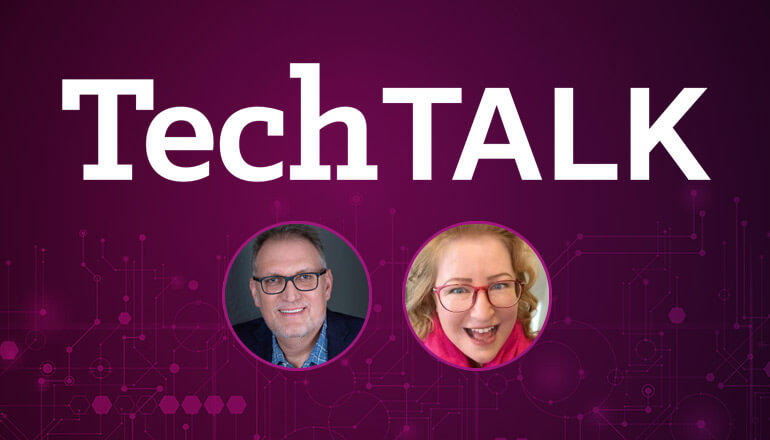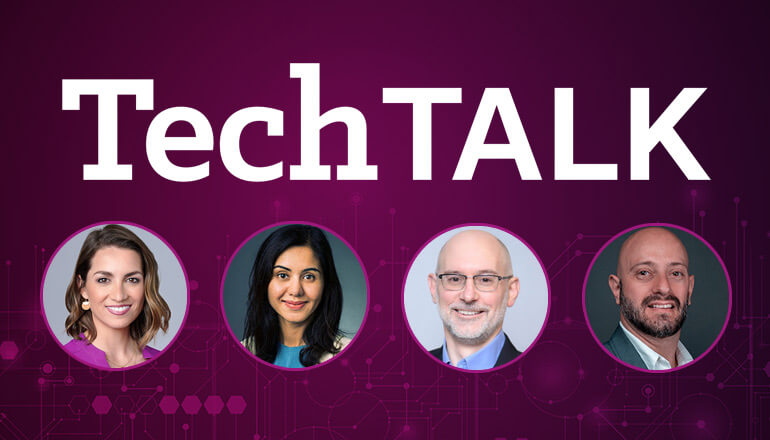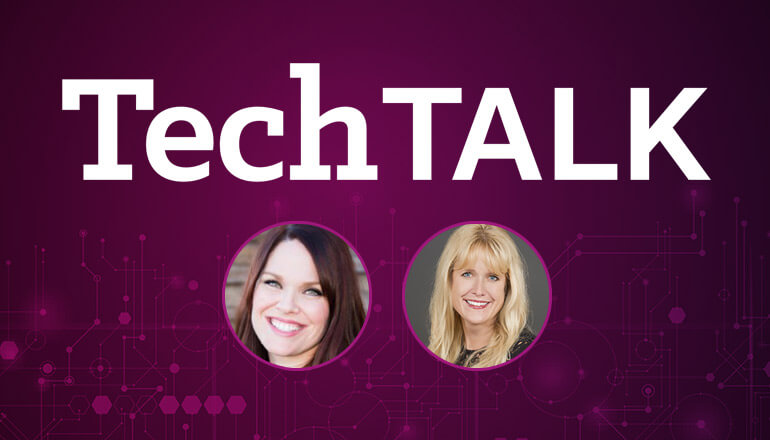Audio transcript:
Supporting a Hybrid Workforce with the Tech Hub
[Music]
Mike
Hello everybody. Thank you for joining today. We really appreciate you taking the time and we're here to talk a little bit about what does the new normal looks like in the workplace. As companies begin to contemplate return to work in a post pandemic world. I'm Mike Gaumond. I lead strategy and transformation for Insight. And I have today here with me, Ian Murray.
Ian
Thank you, Mike. I'm Ian Murray. I am one of our domain leaders here at Insight and I'm responsible for workplace services. Thanks for having me on. So, Mike, you're talking to customers all the time. Tell us a little bit about how they are planning on gearing up for this new phase of the COVID pandemic response as they start to think about bringing employees back into the office.
Mike
Yeah, that's a great question. I do have the opportunity to spend a lot of time with clients, which is one of the best parts of my job. And so, I always ask them, what's their plan for, what does the new normal look like? And when does that start for them? And most of the companies I'm talking to are planning to start a return sometime this summer.
Typically they're going to phase it in over a period of time, but what's interesting is almost none of them expect it to go back to the old normal if you will. Meaning most people are in the office most of the time. So, I've asked quite a few clients and, you know percentages vary by industry and by company. But generally speaking, what you'll find is that companies they'll say there's probably 25% ish of our workforce that's going to work remotely, full-time permanently.
They're not going to come back into the office other than the rare exception. There's another 25% that's going to return full-time to the onsite. So, think of a barista at a Starbucks or a manufacturing person or a frontline healthcare worker you really can't do that work remotely. But there's a huge group of maybe 50% of the employees typically knowledge workers that are going to end up working two or three days a week remote and two or three days a week back in the office.
And they'll do things that require a lot of collaboration and maybe innovation and creativity together in the office and do individual contributor work at home. And so what's interesting, Ian, as I think about it is, the way a company would support and enable their end users from a technology perspective, looks very different when half your workforce is remote on any given day and half of it's on location.
So maybe a few things we could talk about, you know if you think about imaging, something simple, like imaging a new device, or re-imaging a device for an employee you know, in the old world, there was a lockdown gold image. The device had to be securely connected to the corporate network in order for you to put the image on their network pretty well when everybody was in the office. So what does that look like in this new hybrid workplace?
Ian
Yeah, thanks, Mike. I think that there are several elements to really supporting that hybrid workforce. Meeting them wherever they're working with this new work from anywhere approach that people are really embracing.
I think imaging of the devices is a real opportunity that many organizations have been slow rolling. And, and now finding a new impetus to really drive out this modern management approach as modern endpoints a way of, of using whether it's auto-pilot in Intune, maybe it's VM-ware maybe it's Citrix, Apple's course uses Jamf, right?
There were modern over the air imaging techniques that are been available now for a few years for these different device types. But many organizations are stuck using SCCM because of the amount of work that it will take to flip them over into one of these modern techniques. We're working with many customers right now really looking at how can we help them get over the hump so that they can start to really embrace these modern management techniques. In many organizations, saving tens of thousands of dollars a month by actually making the migration over to the modern techniques. And that's just in the IT infrastructure cost. Then of course, we have all of the benefits to the end-user where they can receive constant patches over the air updates and an IT support is simplified because if there is a problem with the computer just pushing a fresh clean image over the wire or over the vote over the wireless, let's say right keeping that user operational functional.
And of course, the other benefit is why rather than the loading the golden image onto the device and get it to the hands of the employee, having something that's staged, kitted, ready to roll for the employee and then imaging it on the fly, giving the end user access to that one drive their share point that cloud stored files but with a constant clean evergreen image on that device. It will revolutionize this work from anywhere approach. And I think Insight is very well positioned to help customers achieve that goal.
MIke
Well, that's really interesting though, because if you think about it, you know, for the company, you said it's going to reduce their costs to support an end-user which is important to every organization today. But importantly, you touched on this you know what I'll call the employee experience. So we're truly going to start to deliver this consumer-like experience similar to when you get a new iPhone and everything's done remotely. So that's pretty exciting. What about something, you know like traditional desk side supports, right? So in the old world, everybody was in the office and if the service desk couldn't address your issue we had desk-side support technicians who would come to wherever you're sitting and address your problem. How do we do that when half your workforce might be at home?
Ian
Yeah, that's right. It raises a very interesting dilemma for many IT teams, right? They don't want their IT teams going to employee's homes to provide that level of support. That's a whole area of risk that nobody's willing to touch nor should they, frankly. So you raised an interesting point, right? You talked about the fact people might be in the office a couple of days a week maybe certain tronches of those employees will work from home permanently. And won't ever have a regular scheduled day back in the office. So that traditional desk side IT support model doesn't really work for many organizations. And I think what we saw when COVID started just over a year ago, was there a best efforts being made to get employees mobilized out of the office and send them home to be productive. The traditional IT teams, their roles changed from instead of working on strategic initiatives they've turned into endless support clocks.
They've become tech agents that are just handling tickets of these users that are using potentially a desktop that they took home. Maybe there was a laptop dusted out for the storage closet handed to them and said, here, take this. Go home and work. Thinking it was a week or two. And here we are now a year later and they're still working in these environments.
So the whole need of the end user for support has changed and desk-side support probably isn't coming back to the way that it once existed. So within my domain, within the workplace services domain, we've re reconceptualized what that need is for that end user support. And we still have the traditional service desk, the level one service desk, which supports lots of where we'd handle more than 2 million contacts every year through that desk. So in response, Insight has launched a tech hub offering which provides the employee direct access to a level two technician.
So this can either be as an escalation from a level one service desk call or potentially allowing the end user to book an appointment with that technician directly. And then we'll use conferencing tools, remote PC takeover tools, we'll run advanced diagnostics and determine the actual nature of the fault that the end user is saying. If it's a hardware issue, we'll talk about how the employee might be able to take advantage of an advanced exchange program. But if it's just a reset and specially if it's an in tune or autopilot managed device, maybe pushing a fresh image from the technician to the device, doing a complete reset maybe that makes the problem go away.
So not everybody will be remote though. I think as we roll out through 2021 into 2022 and beyond there will be more and more employees returning to the office at least on a part-time basis. So tech hub can be delivered in a live in-person environment as well. So that booking, that scheduling tool, allows that end user to schedule their appointment, go and meet with a live technician, to be able to see them and have them run those same diagnostics again. And when coupled, Mike, with the advanced exchange program, where customers are buying inventory through Insight, or maybe we're managing inventory on behalf of the customer, we can then offer an advanced exchange program.
So if we determine that there is an irreparable hardware fault on that PC, we can swap it out with a new one. The employee leaves productive and happy and then we'll take care of either refurbishing or disposing of that broken computer. If it's repairable, obviously we'll do that. But if it isn't, we'll take it out of circulation and securely wipe all of the data that might be on it. So the net result is the end users get access to the level of support that makes them and keeps them productive and helps them feel like they're functioning as part of a larger organization versus a whole bunch of individual contributors that are now working isolated from a team without access to the support they need.
Mike
That's pretty cool because it's basically the whole support model that has become hybrid much like the workplace. So, you've got an onsite presence, a walk-up bar, for example, as you described the tech hub could be delivered that way where the employees that are onsite walk up and get their issues addressed that way. Also, could be done fully remotely with a virtual video consultation and online access to the device, especially if it's modern managed. So really interesting. And then, you know hot swapping the device overnight if the employee's remote or replacing it when they're in the office directly. So, it's really kind of a fascinating new approach to dealing with the shift towards the hybrid workplace. So last thing maybe to touch on is security. So, you know, again, in the old world when most people were out on site, most of the time, the device was connected to a corporate network, the corporate network is really secure and locked down and you could, you know very carefully manage what people were doing or not doing on those devices while they were on the corporate network. Again with a significant portion of people being off the network and, in through an ISP, how do we manage security and keep the company and their customer's data secure in this new hybrid world?
Ian
That's an excellent point, Mike. I think many organizations approach the security historically through the early and mid-2000s anyway was all about securing the perimeter of the organization and keeping the bad actors out. That doesn't work when you don't have a defined perimeter anymore because every employee has taken that laptop home or maybe it's a smart phone or tablet or whatever their chosen form factor is. So, unfortunately, I think that many of the security tools would leaning in this direction. If this had happened if this pandemic had happened 10 years ago I think we'd be a lot worse off, but I think that by taking a zero trust approach to the end user, using advanced analytics on the connections that the devices are making, using things like data loss prevention and securing the actual data on the network versus trying to secure the whole of the network and keep the bad actors out, I think some of these approaches really help organizations maintain safe and secure connections. Many organizations from what I hear, Mike, and you probably do too, is that you have to behave as though the bad actor is already on the network because they probably are. Keeping them out, you can't pull up the drawbridge anymore and keep them out. So how do you protect the data? How do you protect the users? How do you keep the personal data and company secure data safe? Fortunately, there are modern tools available that help manages some of this automatically. And there are lots more technology approaches that we can help organizations evaluate and bring to bear that really help keep all of that information secure.
Mike
So maybe just to wrap it up in what I'm hearing is that to deal with this new hybrid workplace, we have a couple of key elements to this. One is adopting modern management techniques that allow you to do this zero-touch provisioning and remote management. It's employing remotely delivered support models like the tech hub that allow you to deal with this hybrid workplace. It's adopting this zero-trust model. And with those kinds of shifts, you know, a company can really support this truly hybrid onsite, offsite, sometimes I'm on site, sometimes I'm off-site workplace of the future. So, thank you everybody for joining. We truly appreciate you taking the time today and wish you success on your journey to the hybrid workplace.
[Music]