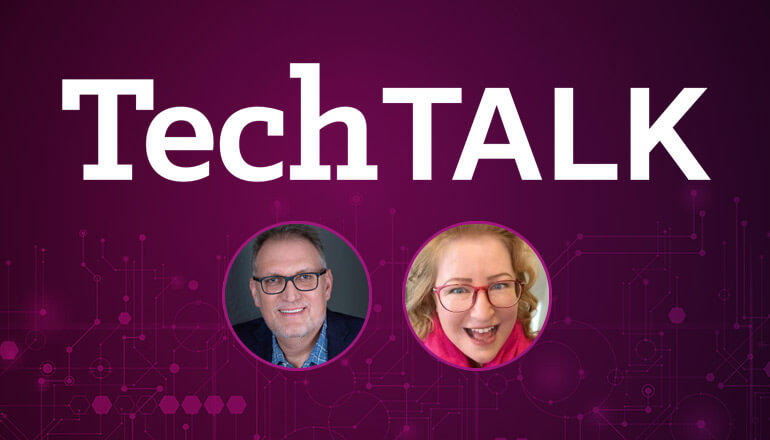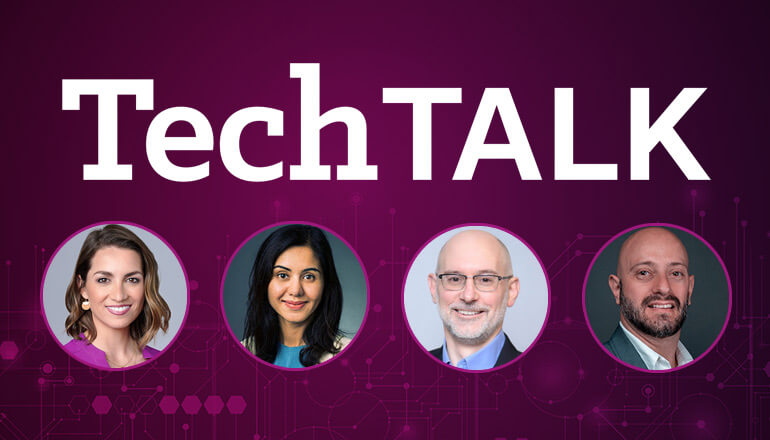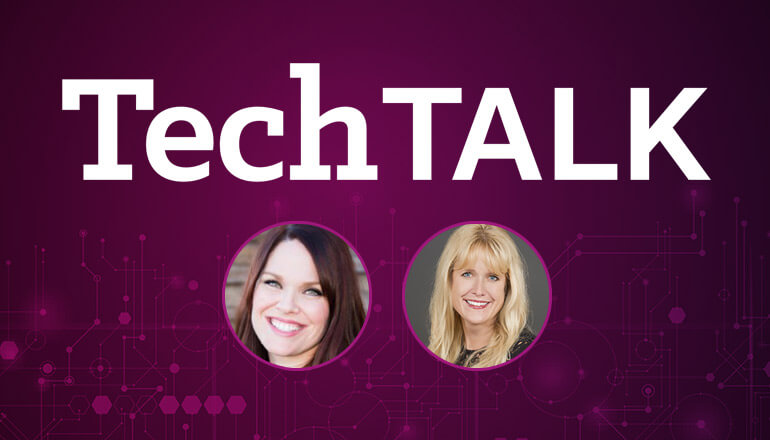Audio transcript:
From Paper to Pixels: How Generative AI Is Revolutionizing Document Management
Erin
Hello, and thank you for joining us for another Insight Tech Talk. My name is Erin Hazen, and I'm a Client Solutions Executive here at Insight and your host for today's very exciting conversation with the Principal Evangelist at Adobe, Lori DeFurio. Welcome, Lori!
Lori
Thank you, Erin. I'm so happy to be with you here today.
Erin
So excited to have you here and super excited and jealous about your title, Principal Evangelist. I know this is going to be a great conversation because of your title alone, Lori. So let's talk a little bit about what we're going to be getting into today. We're going to discuss the future of document management with Adobe. And as an industry leader, they are constantly evolving to create smarter and more efficient experiences with a focus on three key ideas, integration, security, and AI innovations. So are you ready to just dive right in here, Lori?
Lori
Absolutely, let's get going.
Erin
Awesome, great. So let's start a little bit with Adobe's promise, and Adobe's promise has always been about helping businesses move faster. It used to be about going paperless and reducing paper-based workflows, but now that digital document workflows are best practice, how does this promise evolve with Adobe?
Lori
Well, Erin, y'know, I have to tell you, I've been saying for the last many years, I can't even count, "go digital, stay digital, and think digital." And for go digital, the pandemic accelerated that, like, beyond our wildest imaginations from paper to PDF. It just kind of happened, right, because of the situation we were in.
Erin
Had to, yeah.
Lori
I also like to say stay digital, and this is really to ensure that if you've got some digital document, digital content, that you don't take it back to paper and then back to digital. Let's stay in the digital world if at all possible, right? So organizations that are prioritizing digital efficiency, they're really going beyond just the all-in-one app and they're really looking for integrated solutions so they can enhance and leverage the ecosystem that they already have. So in the case of businesses that rely on Microsoft 365, we've been developing more and more capabilities that will work directly inside the Microsoft app so you don't have to basically switch back and forth whatever you're doing, right? I think the thing that's important is if you're in an organization in an area where it's document intensive, right, where we always think about follow the paper, where did it used to be in the old days, right, it's not just about a cost savings, which, of course that's important, but there's also the whole thing about sustainability, right? And one of the things that we've done is we actually built a resource calculator, and we can share the link with the audience, to allow them to go ahead and take a look at how they can reduce their carbon footprint using Acrobat as well.
Erin
Oh, I love this! Because, okay, full disclosure, I absolutely have gotten a document, printed it, signed it, re-uploaded it, and it seems like it is an exercise in futility almost, right, when we can stay digital. And I love that there is the component to know as an organization, "we can feel good about this decision because it is affecting our carbon footprint for the better."
Lori
Absolutely, yeah.
Erin
Awesome, awesome. Okay, so let's talk a little bit more about some of these key developments, especially around documentation in 2024 with a focus on integration.
Lori
Yeah, so integration is key, right, because you don't want to be jumping from system to system, back and forth. What can I do in the moment where I am, right? Hybrid and asynchronous work environments just constantly keep evolving and people like you and I are in different places, different time zones, right, and our collaboration solutions have to really empower everyone to work as seamlessly as possible. So, again, by putting some of the tools in your collaboration tools that you know and love, you don't have to jump around and leave and go somewhere else. And also, many times it will just save you from a risk of being in the wrong version, the wrong time and everything, that everybody's kind of working together.
Erin
Like we should do a poll, just a poll, how many tabs do you have open on a regular basis? And the number of times that you are flipping between tabs, finding this integration focus is going to be so valuable to people, just from, like, keeping your mind, y'know, from being too scattered, you know what I mean?
Lori
No, I'm with you 100% because I'm just like that. I do have a lot of tabs open and I do jump around, but now what we've done is we've put a lot of your favorite Acrobat tools inside of the Microsoft environment. So you're in there, you're working in Microsoft today, you're in Teams or you're in Word or you're in SharePoint or PowerPoint, they're just there, they're just available to you. And it doesn't matter whether you're trying to convert something to PDF or edit a PDF or collect feedback, like, in a review or collect e-signatures. Everything's already right at your fingertips. And one of the things that we've really spent a lot of time on in the last 12 months is Microsoft Teams. That is a key collaboration environment, and so now you'll find that you can take a PDF and just chat it in Teams and say, "hey everybody, let's take a look at this." Everyone can comment on it in real time. You can see what they're saying, you can act on what they're saying, and then it's all saved back into a PDF for archival. It's a great way to do that. And everything's in that secure environment of Teams and you're not, like, all over the place.
Erin
I love this. I can already see talking with this about my clients and how excited that they're going to be because I think, and we talked about this a little bit in our sort of pre-conversation to this recording, about how Adobe is, like, just as a non-starter for so many, like, it is just in their environments. It's something we're all so used to using, we're familiar with it, it's our friend. And to know now that our friend is developing all of these additional integrations and features, it's really exciting.
Lori
Well, and it is, and if you are a knowledge worker, I guess that's a label that many of us have, and I'm one myself, it just saves me so much time during my workday because I'm not scrambling around looking for things.
Erin
Amazing, amazing. Now, you mentioned security, so let's dive into that a little bit. We know that Adobe has seen this issue with evolving new ways to work. So talk to us a little bit about the security part.
Lori
Absolutely, so I previously mentioned hybrid scenarios, and this is also a really important reason to empower our users with multi-surface, because they're working across multi-surfaces, they're on the desktop, they're on the laptop, they're on the phone. they're on the tablet, wherever they might be, to make sure that they can work from wherever they are. And I'm going to focus on mobile right now. And they need to make sure that the data is secure, the systems are secure, and a lot of the organizations that both you and I work with are global organizations and so they have to make sure that that works anywhere in the planet. And so what we want to do, what we've done, as we've put customizable functionality in our Acrobat environment for IT so that they can have the peace of mind and they can customize it the way they want and do mobile management and user authentication, asset encryption, sandboxing technology, all of that to help protect, y'know, people from themselves too and people from malicious things.
So one of the great things about sandboxing in Acrobat is if there was a malicious PDF, and sometimes, y'know, it happens, it will protect the users and the organization from that. We also have a 24/7 security operations center and threat response center at Adobe to make sure that, y'know, if anybody has anything, we're there to help you. And then, y'know, that's about IT, but then if you're just about you, the user, we also have the ability, or you have the ability, to apply a password and it can either be an open password, can you access this content, or it could be permissions and editing, are you allowed to edit this, are you allowed to print this, and so we really try to make sure that we're giving the user that power to protect their own content. And even if there's content, like, on the visible page, you can redact it out as well so to make sure that, y'know, what is shared or distributed is exactly what you were intending.
Erin
These are incredible features, and certainly something that is top of everyone's mind is knowing that you are safe and secure in the activities that you're doing. And to know that Adobe kind of has that safety net for everybody, just that ease of worry can sort of dissipate a little bit, right? So, now, speaking of really exciting things that we're moving into, let's dive into the topic du jour, which is, of course, AI. And super excited to get into this with you, Lori. We're seeing Adobe's work with generative AI in creative apps. Now, how are you using this technology for document management tools?
Lori
That's a great question. So as you probably are aware, the technology that we're leveraging in our creative apps, we call it Adobe Firefly, and that's a generative tool that lets us generate images, generate colors, all those sort of things. But we've been, just to take a little step back, on the Acrobat side, we've been doing machine learning and AI for a long time, leveraging the Adobe Sensei platform that we have. But if you think about it, we're trying to streamline it, y'know, regardless of who you are. So here's an example. When you have a document that looks like a fillable form, Acrobat will scan that file and automatically put the fillable fields on the document for you so when you distribute it, your end users just have to fill and send so they're not having to try to type into a form then that causes errors and all sorts of other things. The other thing that we've done is once you're logged in, and this is similar to other technologies, that, y'know, if you start to type something, it auto fills, it pre-populates, it remembers your profile, it remembers your information, which saves you. And then the last thing in that sort of where we've been phase is we created a tool called Adobe Scan, which is a mobile app. And this is awesome 'cause this is, really, this is your go digital, this is your paper-to-PDF solution. It's almost like having a scanner in your pocket, you know what I mean? Take the picture of any paper you have with Acrobat, excuse me, Adobe Scan, and it will come right into your Acrobat environment, Acrobat Desktop, or even if you're still on Acrobat on mobile, and now you'll have the full power. Here's another one of my things. I know I told you it goes digital, stay digital, but I like to say we're converting paper to pixels and then pixels to words. And so it really takes something that was not terribly useful to now be 100% digital and available to anybody.
Erin
I love that! This is exciting developments for Adobe. This is really, really going to change how people do their day-to-day work. And maybe let's talk a little bit more about that AI developments, focusing on making the digital document itself a little more useful. I'm excited about this!
Lori
Okay, great, so let's start with what's been available for the last year or so. It's called Liquid Mode, and this is a functionality that we developed to help you consume PDFs more easily on mobile devices, right? When you think about if you have something that's very 8.5"x11" and you're trying to pinch and zoom on your phone, Liquid Mode enables it to analyze it, resize the PDF to fit whatever device you're on so that it's flowing and it's easy to read. The other thing that it allows you to do is really create a personalized experience. You can change the font size, you can change the spacing of the characters, of the lines, of the words, so that as a reader, you're getting your best experience for yourself to consume the content as easy as possible. And honestly, not to toot our own horn, but we actually won an award, the Time Magazine Award in 2023 for Best Inventions of 2023, because of this innovation to be able to make PDFs just so much more accessible to anyone on their mobile environment.
Erin
Congratulations, that's very exciting, and what a huge accomplishment. I can only imagine the dev team it that took to put something like that together. That was probably significant. But what an opportunity now to, like you said, make this so accessible to everyone. You're no longer having to run back to your office to scan a document. You can do everything mobile or on whatever device you're in, which is, of course, the whole point, right? We all want this opportunity to be digital wherever we are.
Lori
It's kind of the blend of your personal/professional life now, right? I want to be digital wherever I am. I want to be able to just... Sometimes it's work, sometimes it's play, but I just want to be able to get it done as quickly as I can.
Erin
I love it.
Lori
The other thing I wanted to mention is, if you don't mind, and this is kind of hot off the presses, is we're always trying to bring new tools into Acrobat or into the other environments to help people work more productively and more efficiently, right? And so we've added some new capability to Acrobat to deliver generative AI functionality. So we've got a Adobe Firefly on the creative side and now within the Acrobat in our document space, we have generative AI features as well. There's two tools in Acrobat. One is called Assistant and the other one is called Generative Summary. And what they really allow users to do is consume the content more quickly and more easily when they're trying to, whether it's a long document or a dense document. I mean, I think you and I can think of a lot of different document types that may be, y'know, you open it up and you think, "ugh, I (audio cuts out) read this!" I want to, or I might want to. And one of the really things I like a lot about the generative summary is it summarizes the whole document, it analyzes it and summarizes it. So I can read the first summary and say, yeah, "this isn't what I thought it was." And I didn't spend a lot of time reading three, four, or five paragraphs in and say, "this isn't what I want," right? I can easily discover is this something? And every one of them allows copy-paste, so you could grab that content and re-use it. But the Assistant is the cool part, and the Assistant with an AI-powered conversation engine. So you basically are having a conversation with the PDF document!
So Assistant will present you with a little summary, as well as three questions that it thinks the questions you might be interested in, but, of course, you can add your own questions and have a kind of a back-and-forth conversation. And one of the things that's very unique about this is that all of the responses and the answers are coming from within that PDF document, right? So not looking around on the internet for some answer that may or may not be relevant. And it also, every time that it references something, it puts a little hyperlink so I can click and go to that spot in the document and read the context within the context so I can say, "okay, I get the answer." It's really cool. I got to be honest, it's super, super exciting.
Erin
It's going to take hours, hours, off of our days! I am thinking about annual reports and RFP submissions that are just going to get so much easier for everybody. This is really exciting, Lori, and this conversation, thank you so much for your time today. It's been exceptional to learn from you, from our Evangelist for Adobe, around this new development for Adobe and the focus on the future of workflow and document management. So thank you again so much for your time.
Lori
Thanks for having me today and take care.
Erin
Really appreciate it, Lori. And you can certainly as well, our dear viewers, learn more about the solutions available from Adobe by visiting our Adobe partner page on insight.com. And while you're there, make sure that you check out and subscribe, sorry, to our digital magazine, The Tech Journal, where you'll find more inspiration and insights on the future of business and technology. My name is Erin Hazen and on behalf of Insight, thank you for taking some time to join with us today and we look forward to another Tech Talk with you again soon. Have a great day.