
Simplify access management
Microsoft Intune®, Azure® Active Directory® (AD) and Windows® Autopilot, available from Insight, streamline user access to multiple applications.

Support for the modern workforce
Today’s workers require anytime access to business data from any device. Ensure your company stays secure while providing that capability.
Microsoft equips you with flexible solutions that support mobile productivity and protect user accounts — regardless of the size of your organization and the extent of your IT resources.
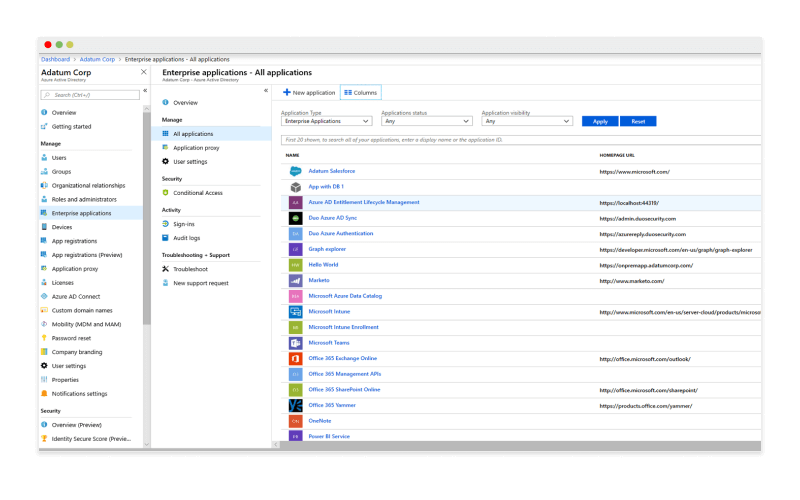
Identity management in the cloud
Managing network users and groups is easy with Azure AD. It offers a single sign-on experience, simplifying user access across thousands of cloud applications. Give your security strategy an enterprise upgrade with central management and multifactor authentication.
Boost employee productivity.
Microsoft Intune puts digital transformation within reach by giving users secure access to the devices and apps they need.
Windows 10 management
Get comprehensive cloud-based management for your devices, application lifecycle and provisioning needs with Intune for Windows 10. It also integrates with Microsoft System Center Configuration Manager to provide a consistent experience.
Mobile device management
Integrated data protection and compliance capabilities put you in in the driver's seat. You decide which data various users have access to — regardless of the devices and applications they choose to work from.
Conditional access
Allow only the right people under the right conditions to access company data — and control how they use it in Office and other mobile apps. By determining user access policies, you’ll minimize security risks to your organization.
Office 365 protection
Streamline deployments and create a collaborative environment where employees can thrive. You can apply data security policies based on corporate user identities within Office apps, ensuring work and personal data remain separate.

Zero-touch deployments
Windows Autopilot optimizes device setup by removing the need for hands-on implementation. Instead, it uses applications and solutions such as Azure AD and mobile device management to remotely configure devices. Once they’re configured, you can manage them through Intune and Azure AD.



