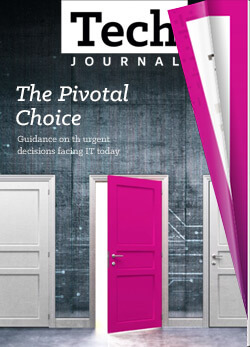Tech Journal Windows Server and SQL Server 2008 End of Support

By Kent Christensen / 19 Mar 2020 / Topics: Artificial Intelligence (AI)
Find your best path through a new landscape.
As you may know, Microsoft announced the End of Support (EOS) dates for SQL Server® and Windows Server® 2008 versions. SQL Server 2008 and 2008 R2 extended support ended on July 9, 2019, while Windows Server 2008 and 2008 R2 extended support ended Jan. 14, 2020. This means that Microsoft will no longer make product improvements, accept warranty claims, or provide security or non-security patches. Extended support is available for a limited time, but at a steep price. You’re now faced with a decision: How will you respond to this new normal?
IT is changing.
If you’re reading this article, you may have instances of Windows Server 2008 and/or SQL Server 2008 in your IT environment. While these products were great for their time and have probably served your organization well during the last decade or so, much has changed.
Automation is now delivering increased efficiency with fewer errors. Artificial intelligence, big data and machine learning are becoming more critical to innovation initiatives. And business leaders are adopting multicloud strategies.
But that’s not all. Data growth is exponential, with estimates of worldwide data creation in the hundreds of zettabytes within the next several years. Users and customers expect high-quality services delivered reliably around the clock, in any time zone. Not to mention, cyberthreats are lurking in every corner, finding gaps and vulnerabilities to prey upon.
As we examine the risks and options at hand, keep these points in mind. While it’s possible to carry on business as usual without addressing key changes in IT, it will likely put your organization at risk of falling behind in terms of innovation, being exposed to security threats, becoming out of touch with the market and losing your competitive edge. Taking a proactive stance — and embracing change, new technologies and approaches — puts you on the offense; ready to thrive.
Implications of EOS
The onset of EOS means the end of regular security and performance updates for Windows Server 2008 and SQL Server 2008. Microsoft will only continue to offer bug fixes and security updates through extended support.
Running on outdated and unsupported platforms presents a number of risks. Not only does this increase your risk of cyberattacks, but it also exposes your organization to inherent platform and performance issues, and introduces compliance concerns for organizations operating within regulated industries (which is the majority of companies when considering standards like the EU General Data Protection Regulation (GDPR) and the California Consumer Privacy Act (CCPA)).
If you have Windows Server 2008 and/or SQL Server 2008, it’s also likely that you’re relying on aging hardware that may or may not be meeting the needs of your business. Either way, the adage of “if it ain’t broke, don’t fix it” is perhaps worth abandoning in this case. You can now take advantage of options like servers with more memory and speed, memory systems specifically tuned to run SQL more efficiently, flash storage and new Field Programmable Gate Arrays (FPGAs). Upgrading can have an immense impact on your business and its ability to drive value faster.
Your options
Now that EOS is here, what lies beyond? As you move past EOS, you have four main options to choose from.
1. Upgrade applications and infrastructure to the latest version of SQL Server and Windows Server.
Organizations looking to keep applications and data on premises and on familiar platforms can upgrade to Microsoft’s newer versions: SQL Server 2017 and 2019; and Windows Server 2016 and 2019. These options deliver better performance, efficiency and security features than their 2008 counterparts. Upgrading SQL on old hardware is not recommended.
2. Get on-premises Extended Security Updates for a fee.
The best way to continue running Windows Server 2008 and/or SQL Server 2008 is with Extended Security Updates, available from Microsoft for a fee. There are a number of provisions, however. And, perhaps the most important factor: cost. Extended Security Updates pricing is 75% (annually) of the Enterprise Agreement (EA) or Server & Cloud Enrollment (SCE) license price of the latest version of SQL Server or Windows Server. This, alone, may make this option prohibitive for many organizations and doesn’t provide any of the benefits listed above to make applications run more efficiently and securely.
3. Migrate workloads to Azure for extended support.
Another option is to modernize your environment and save on costs compared with other options by migrating workloads to Azure® virtual machines. Microsoft will be offering Extended Security Updates for SQL Server and Windows Server 2008 with Azure for three years after EOS for no additional charges above the cost of running the virtual machine. Teams with expertise in facilitating this type of migration offer pricing estimation based on specific business and operational needs.
4. Leverage Azure Stack.
Lastly, to gain the cost-effectiveness of traditional hardware with the agility of a cloud platform, consider migrating to a newer, hybrid cloud computing software solution. Microsoft® Azure Stack is based on server technologies with internal storage, which runs on your existing hardware or hosted infrastructure. Requiring no new license purchase, Azure Stack also lets you take advantage of extended support. Leveraging Azure Stack brings the benefit of the cloud to you without the challenges of moving applications to a remote Azure cloud solution.
Choosing a path
Which option is right for your organization? It depends. On a strategic level, your organization will want to figure out whether you’d rather “kick the can” and keep running 2008 versions for as long as possible, or begin transitioning to modern, cloud-based platforms now. Every organization is different and has unique challenges and needs.
The best way to make progress is one step at a time. First, you can start by asking yourself a few questions. What is your budget? How many physical servers do you have? How many instances of SQL Server and/or Windows Server do you have? What is your cloud strategy and how have you executed it thus far? Is your current environment delivering what the business needs? Do you have any preferences toward certain hardware vendors? The answers to questions like these will help you determine which option is right for your organization.
EOS can be intimidating, but by carefully weighing your organization’s options and finding the solution that fits, you can reduce costs, mitigate risks and take a step toward modernizing your business.
Take the next step.
IT organizations can partner with a services provider like Insight’s Cloud + Data Center Transformation team to determine how to best support their businesses and what solutions might be the best fit from performance, cost and operational perspectives. If you need help tackling EOS, ask us about our SQL Server 2008 and Windows Server 2008 End of Support Assessment. It’s a low-risk, high-impact assessment that will help you make the transition and address key questions with customized guidance from experts.