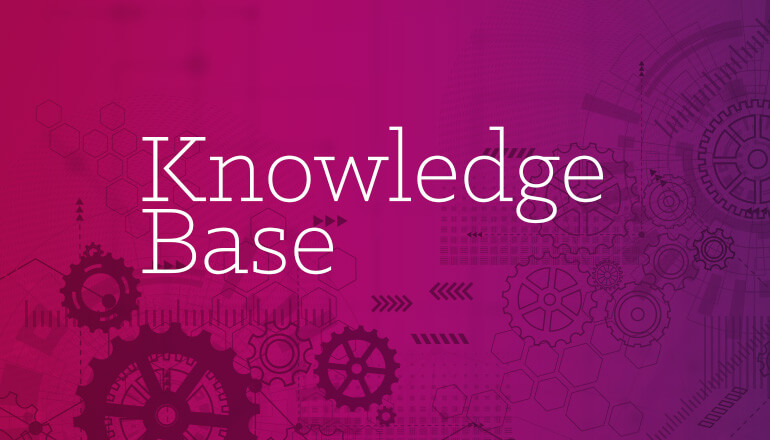Knowledge base May 2022 Release Notes: Improved Order Tracking Design and Reports
By Insight Editor / 20 May 2022
Tracking orders and accessing spending reports are critical capabilities within any procurement platform. The myInsight team released a series of updates for the insight.com logged-in experience, Renewal and Warranty Manager, and Enterprise License Dashboard that will simplify how you manage your technology today and transform for tomorrow.
Insight.com updates
Here is an overview of updates this month to the insight.com logged-in experience:
- The “Order status” header design has been improved to make it easier to find an accurate representation of your order progress. The logged-out order history display was also updated for easier navigation.
- When creating ad hoc reports, the required fields were expanded to include Order Line Number, Invoice Number and Invoice Line Number. This will help ensure the report accuracy.
- All references to the Insight headquarters were updated to feature the new Chandler location.
Renewal and Warranty Manager
To help you better understand upcoming renewal costs, we launched the following update:
- The accuracy of how combined license cost estimates are displayed was increased. Now, we have an “Estimated Renewal Cost” field. This change applies to license types that include license and software assurance.
Enterprise License Dashboard
We released the following changes to enhance software spend and management:
- The Azure Plan Invoice tab now provides a cost breakdown, including resource, marketplace and Reserved Instance Amounts.
- For Australia-based clients and resellers, the Billable Items report is available in the Cloud Management Platform.
Please contact your account executive if you have any questions related to updates.